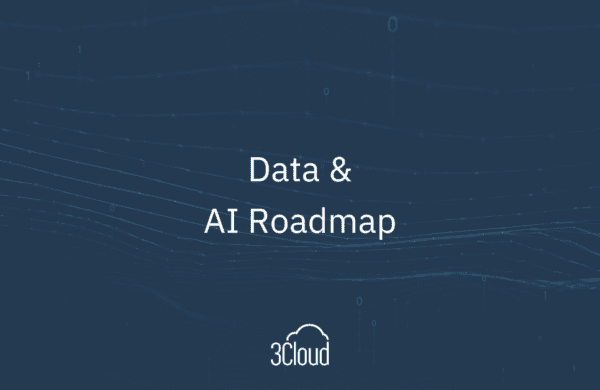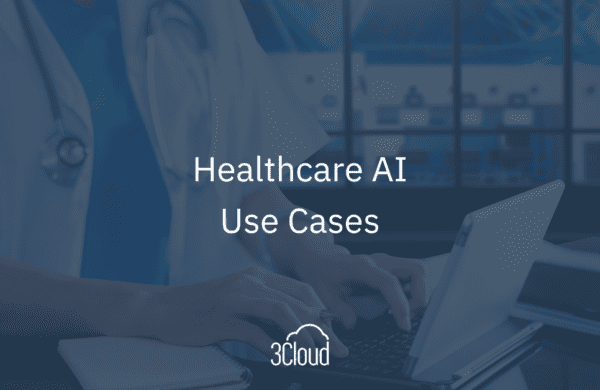When you start out with Azure, you may be thinking, am I doing this right? Who can you ask about what you’re doing right or wrong and what can you do differently? Of course, 3Cloud is always here to help and to give our opinions and the best practices we use based on our experiences.
Another option is the Azure Advisor. You can find this through the All Services option in your Azure portal. Just search for Advisor and a blade will open in that will quickly start reviewing your subscriptions and resources for recommendations. Although this is not all encompassing, it will give you some recommendations in the following key areas:
1. High Availability – It will make sure you have a highly available solution. For example, if you only had one VM, so your availability was stunted, it would should up here.
2. Security – The Advisor will evaluate the security requirements around your subscriptions and resources, such as whether your database is encrypted, and if it’s not, it may recommend you do so.
3. Performance Issues – You may have something that is peaking a lot and it may recommend you add resources to that.
4. Cost – What’s costing you the most money? If there’s a bunch of things sitting idle, are you incurring a lot of cost there?
The Azure Advisor scores these recommendations based on the impact. It will give you a high, medium or low and tell how many recommendations it has, as well as how many resources are affected by the recommendation.
You’ll also have the ability to drill into the recommendations to get more detail. It also allows you to export those results to a PDF or CSV to create a report for whomever is managing your environment. A CSV makes it easy to drop it into Power BI for further analysis and reporting.
If you need to isolate the recommendations or to pick a specific resource type or subscription, you have some filtering and configuration capabilities to narrow down what you’re looking for.
Azure Advisor doesn’t cover everything, but only these 4 key areas but it’s a great to get recommendations on ways to improve your cloud solution and cloud implementation on Azure. Remember, these are recommendations, not requirements, so always evaluate what the impact will be if you apply these to your environment, your apps or your user experience.
Need further help? Our expert team and solution offerings can help your business with any Azure product or service, including Managed Services offerings. Contact us at 888-8AZURE or [email protected].